
I work remotely, so I have to be communicated through chats, emails and service notifications. On my desk at all times are a laptop, a tablet, a phone and a smart watch (on my wrist). When a notification comes along, all four beep almost at the same time. Technology connects us more every year with more devices, wearables and social apps. But sometimes being too connected gets in the way of truly connecting, and specially, being productive.
As a software engineer, my work is more in the creative process than in the task oriented type of work. Many times when planning or designing software, I need absolute silence and long moments of full concentration to build the mind model of the software I’m working on. Notifications get in the way of full concentration. Even when you can dismiss them right away, it’s a “ding” that goes into your workflow and ends focus.
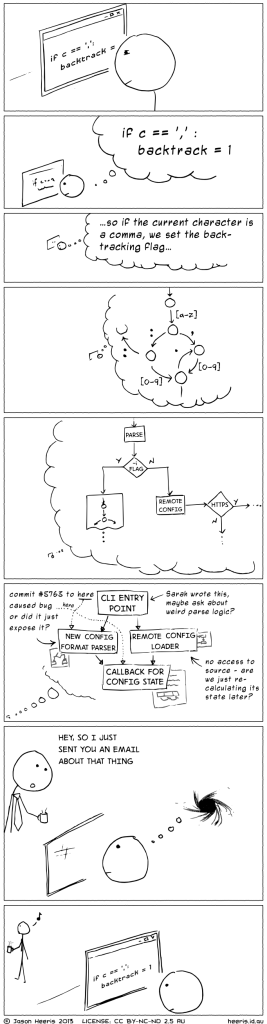
Considerations for interrupting
Here are some considerations to take in mind when communicating with others (or, what I would like others consider when communicating with me):
– When sending someone a message, get to the point in one long sentence rather than several short ones. Never start with “hey” or “can I ask you a question?” or worse, send one word messages and trigger 10 notifications in 5 seconds. I can’t count the times I get a message, a one line that says “hey” and then I have to wait until the real message/question comes in before I get back to what I was doing. Just type in your message, even if it is one long message. Chat applications can handle long messages, only Twitter is still limited to 140 chars (and considering changing that). That will create less constant interruptions and straight forward communication.
– Use chats for short conversations, email for long explanations. If your question, message, or the expected answer to it, is too long to explain in one single chat message (or paragraph) then consider using e-mail as your communication channel. E-mails are easier to track back and check the context of the conversation than scrolling back in a chat window. Some chat programs don’t even have a search function.
– Only use chat programs when you need real-time conversation. A few years ago, messaging or chat applications were called “Instant Messaging” apps. I don’t know where they lost that classification, but not everything needs instant reply. Use forums, message board applications, e-mail or other types of communication instead.
– Consider the time of your interruption. Avoid annoying people in chat windows with irrelevant questions. Don’t send chat messages extremely early in the morning or very late at night, unless an immediate attention at those times is required.
Tips to minimize distractions
Some tips to stop notification saturation:
– If you’re like me with many gadgets in your desk, put all of them except for one in silence. This way you’ll avoid multiple beepings everywhere when a notification comes along. And believe me, you’ll feel less stressed or annoyed during the day. It has made a huge impact in my daily life.
– Prefer vibration over sound. In my experience, sound creates an annoyance Palvlov response faster than vibration.
– If you use Gmail, activate the “priority inbox”. Then in your apps, set the notifications to only trigger on emails marked as important.
– Use web versions of mobile chat applications. Most mobile chat applications have a desktop or web equivalent version (WhatsApp web, Telegram, iChat, Skype, Hangouts). Having the chat in your computer will avoid the need to pull up your phone to read or reply back. It’s easier to just switch windows or browser tabs and faster to reply back with a physical keyboard.
– Schedule notification downtimes. On Android devices you can set notification downtimes to avoid getting interrupted. I set them at night to sleep like a sane person and sometimes during the day when I need full concentration moments. If you already do this for night times, consider expanding the downtime to your first hour or two of the day. Enjoy your morning and start your day without beeps and inquiries.
Unless you’re a doctor or a sysadmin, emergencies are not life or death situations. If emergencies are constantly coming up in your life, you should analyze your environment because then the problem is much bigger than notifications.

You must be logged in to post a comment.